Do you also happen to have a creative mind, but not the proper equipment and place to make good use of it? Or perhaps you have to finish a math project. Well, look no further than the QC Makerspace.
Located on the first level in Room 101 of the Benjamin S. Rosenthal Library, the QC Makerspace provides students with a place to take advantage of innovative technology such as 3D printing to cultivate their skills in project making. It supplies students with all the equipment needed to complete personal and academic projects.
When one walks down the stairs of the library, they will find the vibrant Makerspace with all its tools and gadgets. It is divided into different “zones”— the ample space grants students access to a variety of machines from crocheting machines, lasers, and shop tools. It also welcomes beginners, who are still able to take part in what the Makerspace has to offer.
The library portion has a variety of books that allow students to learn more about the creation process and even more guides. If you’re feeling more social, there is also a common area that allows students the space to chat about their work.
Nick Normal serves as the head of The QC Makerspace. When asked to define what the Makerspace is, he spoke to The Knight News and said:
“We provide support for analog & digital design and fabrication technologies, while providing a place for users (students, staff, and Faculty) to learn new skills while sharing and exchanging ideas with others.”
As the main operator for the space, Normal explained some of his responsibilities, he said “As the lone full-time staffer, I am constantly piecing the puzzle that is this place together. I advocate for and pursue staffing needs, hiring, and scheduling. I manage funding streams when available, place procurement orders, and close the receipts (lots of paperwork) for every item in the lab.”
Salvo Behar, a senior majoring in graphic design, uses the Makerspace whenever it is open and usually works in the 3D printing zone. “I bring in models that I created, using a USB drive that Makerspace offers. I import the file onto said drive, and from there plug and print at one of the many 3D printers that are available. When the 3D prints are done, the space even provides tools to help sand and perfect the model from the printer,” Behar said.
From Behar’s point of view, the Makerspace is invaluable and he encourages students to take advantage of this area. “For myself, I had never been able to bring my creations to life physically and thanks to this space I now have that option and ability. It also has allowed me a quiet space to create. In the school, even in the library it can be hard to find time for yourself in a creative environment and the Makerspace fully provides that.”
In order to get started, students must attend an orientation. During this orientation, students are given a tour by Normal, where they are introduced to the numerous zones and their safety protocols.
Once completed, students are free to walk-in any time the space is open. There are almost 700 students who are considered members of The QC Makerspace.
Nick continued explaining the importance of what is called “maker culture” and the presence of the space as he said:
“I hope by introducing students to facilities like the QC Makerspace they understand what is possible if they’re willing to put in the time and effort to learn emerging 21st century skills — and ultimately to work with their peers in a shared facility,” Normal said.
Students can view the QC Makerspace hours at this https://library.qc.cuny.edu/makerspace/ and you can schedule your orientation at: https://outlook.office365.com/owa/calendar/QCMakerspace1@CUNY907.onmicrosoft.com/bookings/

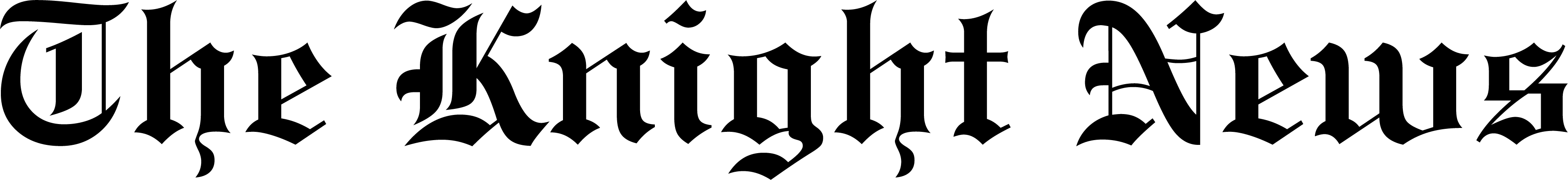










[…] Read full Story ➤ Previous Post […]