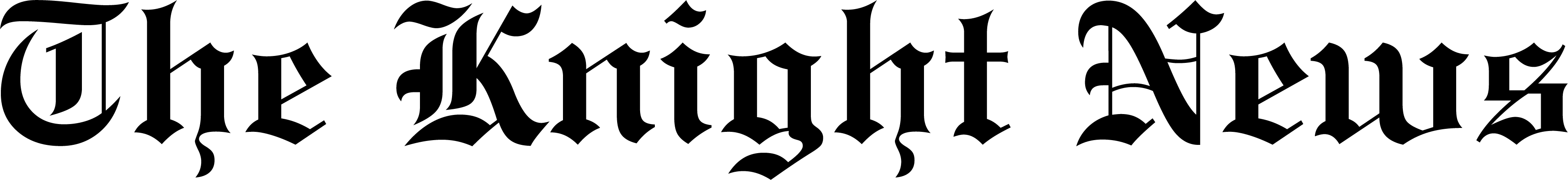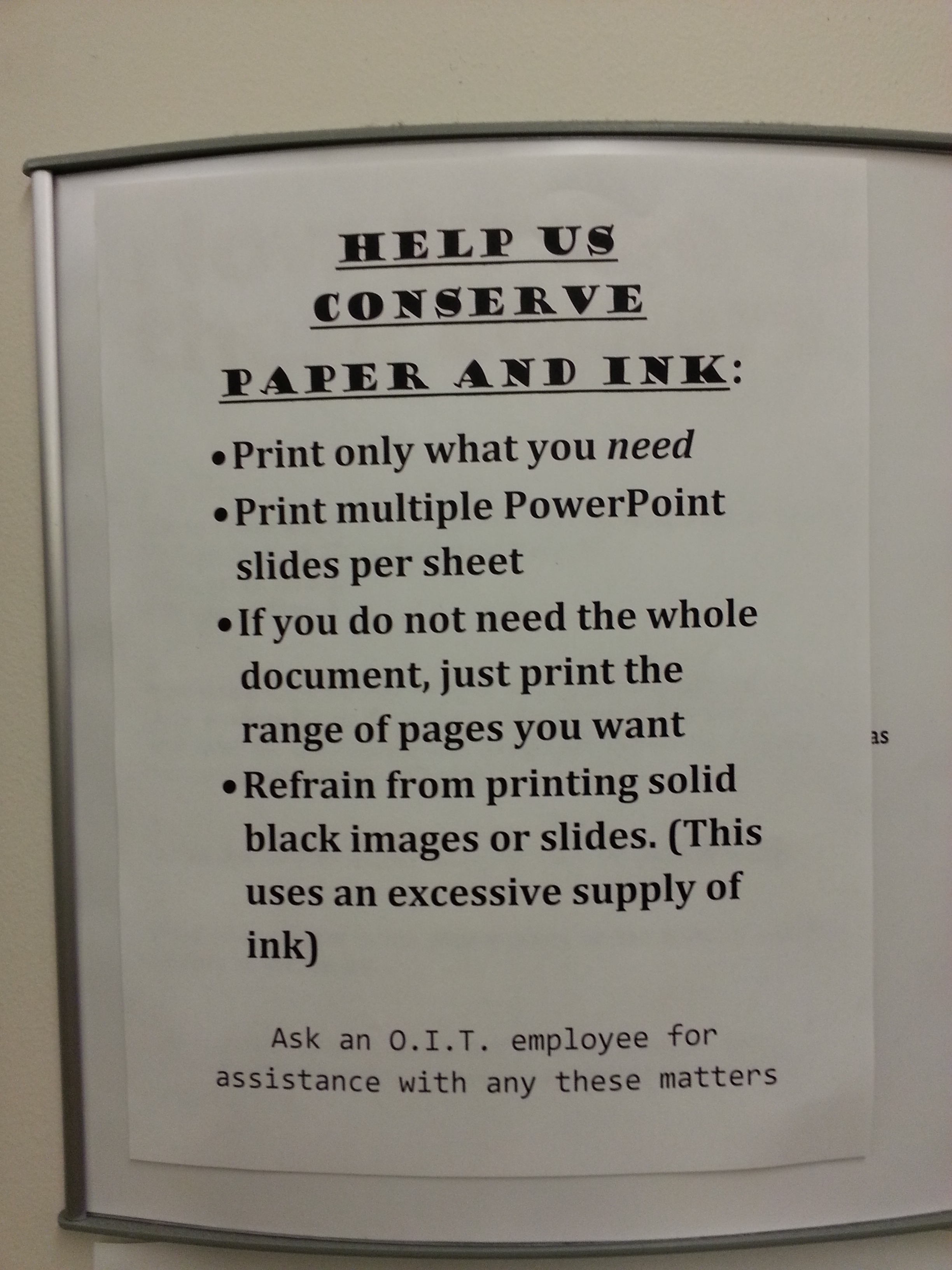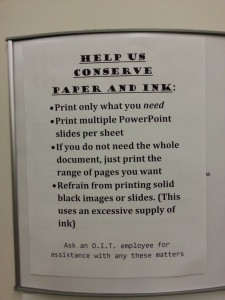
Senior Jonathan Espinosa sits behind the second floor library counter Monday through Friday assisting students with various printing issues.
He inspects printers, replenishes supplies and answers student questions.
However, since the return of the free printing system, his workload increased exponentially.
After three years working in the printing section, he described the effect the new system created as hectic.
“It’s chaos over here,” Espinosa said.
With the restoration of the free printing system last semester, the demand for resources increased as more students take advantage of the system, leading to excessive paper waste.
Students access the free printing services only on the second floor of the library; the printing section consists of two computers that connect to three printers and two express computers.
One issue that emerged is that the entire Queens College population print without charge only through two computers. Another is the increased paper usage, which are at times wasted.
A box of paper contains 10 rims of paper. Each rim has 500 pages. Each printer can hold two rims which is 1000 pages. During busy hours, Espinosa has to refill a printer or both with paper about every 10 minutes.
“That’s basically wasting 2000 pages every ten minutes. That’s a tree right there,” Espinosa said.
Before the free printing system, about 20 boxes of paper were ordered every three weeks. Now, approximately 40 boxes are ordered weekly and there are times when supplies are depleted, Espinosa said.
With the copious amount of paper used, some printed pages simply go to waste. Students print everything from homework to textbooks.
“Students have to print textbooks, I understand that, I’m a student too,” Espinosa said. “The problem with textbooks is, let’s say, they printed out a textbook that was 500 pages, they only use 200 pages and the rest they left it there.”
Students also print out their PowerPoint lectures; however, printing one slide per page is wasteful. In efforts to conserve paper, Priscilla Gonzalez, senior, places six PowerPoint slides into one paper and still uses plenty of space to take notes on the side.
“I try to bunch them in as much as I can. Instead of printing 30 different pages, I can do it in five pages,” Gonzalez said.
At the beginning of the semester, the printing section had a stock of utilities such as staplers, hole punchers, tape, etc. But throughout the semester, the supplies declined.
“We had ten staplers. Some of them got stolen, broken or disappeared out of nowhere,” Espinosa said.
The staplers could have broke with students pressing too hard or, as senior Mary-Ann Gallagher said, students “karate chop it.”
The printing section holds up signs near the printers and staplers asking students to help conserve paper by printing only what they need, multiple PowerPoint slides per sheet and refraining from printing solid black images to preserve ink.
It is a reminder that the printing system offers many benefits to students but they also need to be responsible and avoid abusing the system.
“I like to take advantage of my resources,” Justin Lim, a senior, said. “But even if it’s free printing, I have to be mindful of how much I print and only what I need.”